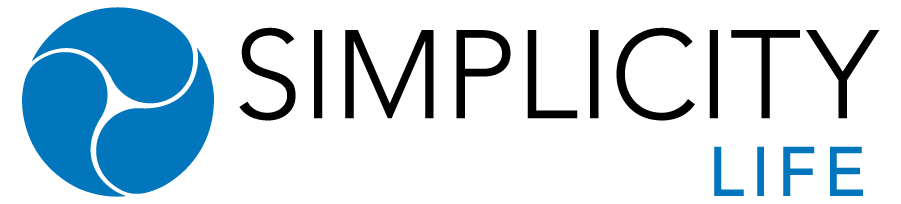For First Time Users:
- Log on to http://www.allianzlife.com/
- Click “Register” to create a new Allianz account
- You will need to have an active Allianz agent code to access the website
Once You Are Logged In:
- Select “Forms & Materials”
- Select “ApplyNOW”
- To start a new application, click “ApplyNOW”
Get to know ApplyNOW better by viewing this short video. This walkthrough includes tips and tricks, commonly missed requirements, and best practices for eSignature.